Java SE 8 For the Really Impatient, Note 8
4,003 words in 25 minutes
Chapter 5 The New Date and Time API
Date Adjusters
Compute dates such as “the first Tuesday of every month”.
TemporalAdjusters: provides a number of static methods for common adjustments. You pass the result of an adjustment method to the with method.with: returns a new LocalDate object without modifying the original.
Available Adjusters in the TemporalAdjusters Class
| Method | Description |
|---|---|
| next(weekday), previous(weekday) | Next or previous date that falls on the given weekday |
| nextOrSame(weekday), previousOrSame(weekday) | Next or previous date that falls on the given weekday, starting from the given date |
| dayOfWeekInMonth(m, weekday) | The nth weekday in the month |
| lastInMonth(weekday) | The last weekday in the month |
| firstDayOfMonth(), firstDayOfNextMonth(), firstDayOfNextYear(), lastDayOfMonth(), lastDayOfPreviousMonth(), lastDayOfYear() |
The date described in the method name |
Customize your own adjuster by implementing the TemporalAdjuster interface.
Note that the parameter of the lambda expression has type Temporal, and it must be cast to LocalDate. You can avoid this cast with the ofDateAdjuster method that expects a lambda of type UnaryOperator<LocalDate>.
Local Time
LocalTime: represents a time of day, such as 15:30:00. Create an instance with now or of methods.
Common LocalTime Methods
| Method | Description |
|---|---|
| now, of | These static methods construct a LocalTime, either from the curreqnt time, or from the given hours, minutes, and optionally, seconds and nanoseconds |
| plusHours, plusMinutes, plusSeconds, plusNanos |
Adds a number of horus, minutes, seconds, or nanoseconds to the LocalTime |
| minusHours, minusMinutes, minusSeconds, minusNanos |
Subtracts a number of hours, minutes, seconds, or nanoseconds to the LocalTime |
| plus, minus | Adds or subtracts a Duration |
| withHour, withMinute, withSecond, withNano | Returns a new LocalTime with the hour, minute, second or nanosecond changed to the given value |
| getHour, getMinute, getSecond, getNano | Gets the hour, minute, second, or nanosecond of this LocalTime |
| toSecondOfDay, toNanoOfDay | Returns the number of seconds or nanoseconds between midnight and this LocalTime |
plus and minus operations wrap around a 24-hour day.
LocalTime doesn’t concern itself with AM/PM. Deal by Formatter.
LocalDateTime: represents a date and time. Suitable for storing points in time in a fixed time zone. E.g., for a schedule of classes or events.
Zoned Time
Use ZonedDateTime if you need to make calculations that span the daylight savings time, or if you need to deal with users in different time zones.
ZoneId.getAvailableIds: find out all available time zones.
ZoneId.of(id): yields a ZoneId object you can use to turn a LocalDateTime object into a ZonedDateTime object by calling local.atZone(zoneId), or you can construct a ZonedDateTime by calling the static method ZonedDateTime.of(year, month, day, hour, minute, second, nano, zoneId).
Call apollo1Launch.toInstant to get the Instant.
Call Instant.atZone(ZoneId.of("UTC")) to get the ZonedDateTime at the Greenwich Royal Observatory. Or use another ZoneId to get it elsewhere on the planet.
ZonedDateTime Methods
| Method | Description |
|---|---|
| now, of, ofInstant | These static methods construct a ZonedDateTime from the current time, or from a year, month, day, hour, minute, second, nanosecond(or a LocalDate and LocalTime), and ZoneId, or from an Instant and ZoneId |
| plusDays, plusWeeks, plusMonths, plusYears, plusHours, plusMinutes, plusSeconds, plusNanos |
Adds a number of temporal units to this ZonedDateTime |
| minusDays, minusWeeks, minusMonths, minusYears, minusHours, minusMinutes, minusSeconds, minusNanos |
Subtracts a number of temporal units to this ZonedDateTime |
| plus, minus | Adds or subtracts a Duration or Period |
| withDayOfMonth, withDayOfYear, withMonth, withYear, withHour, withMinute, withSecond, withNano |
Returns a new ZonedDateTime, with one temporal unit changed to the given value |
| withZoneSameInstant, withZoneSameLocal | Returns a new ZonedDateTime in the given time zone, either representing the same instant or the same local time. |
| getDayOfMonth | Gets the day of the month (between 1 and 31). |
| getDayOfYear | Gets the day of the year (between 1 and 366). |
| getDayOfWeek | Gets the day of the week, returning a value of the DayOfWeek enumeration. |
| getMonth, getMonthValue | Gets the month as a value of the Month enumeration, or as a number between 1 and 12. |
| getYear | Gets the year, betweem -999,999,999 and 999,999,999 |
| getHour, getMinute, getSecond, getNano | Gets the hour, minute, second, or nanosecond of this ZonedDateTime |
| getOffset | Gets the offset from UTC, as a ZoneOffset instance. Offsets can vary from -12:00 to 14:00. Some time zones have fractional offsets. Offsets change with daylight savings time. |
| toLocalDate, toLocalTime, toInstant | Yields the local date or local time, or the corresponding instant. |
| isBefore, isAfter | Comapres this ZonedDateTime with another |
When daylight time starts, clocks are set forward by an hour.
When daylight time ends, clocks are set back by an hour, and there are 2 instants with the same local time!
An hour later, the time has the same hours and minutes, but the zone offset has chagned.
Pay attentionwhen adjusting a date across daylight savings time boundaries. If you set a meeting for next week, don’t add a duration of 7 days:
Instead use the Period class:
OffsetDateTime: represents times with an offset from UTC, but without time zone rules. Intended for specialized applications that specifically require the absence of those rules, such as certain network protocols. For human time, use ZonedDateTime.
Formatting and Parsing
DateTimeFormatter: provides 3 kinds of formatters to print a date/time value:
- Predefined standard formatters
- Locale-specific formatters
- Formatters with custom patterns
Predefined Formatters
| Formatter | Description | Example |
|---|---|---|
| BASIC_ISO_DATE | Year, month, day, zone offset without separators |
19690716-0500 |
| ISO_LOCAL_DATE, ISO_LOCAL_TIME, ISO_LOCAL_DATE_TIME |
Separators -, :, T | 1969-07-16, 09:32:00, 1969-07-16T09:32:00 |
| ISO_OFFSET_DATE, ISO_OFFSET_TIME, ISO_OFFSET_DATE_TIME |
Like ISO_LOCAL_XXX, but with zone offset |
1969-07-16-05:00, 09:32:00-05:00, 1969-07-16T09:32:00-05:00 |
| ISO_ZONED_DATE_TIME | With zone offset and zone ID |
1969-07-16T09:32:00-05:00[America/New_York] |
| ISO_INSTANT | In UTC, denoted by the Z zone ID | 1969-07-16T14:32:00Z |
| ISO_DATE, ISO_TIME, ISO_DATE_TIME |
Like ISO_OFFSET_DATE, ISO_OFFSET_TIME, ISO_ZONED_DATE_TIME, but the zone information is optional |
1969-07-16-05:00, 09:32:00-05:00, 1969-07-16T09:32:00-05:00[America/New_York] |
| ISO_ORDINAL_DATE | The year and day of year, for LocalDate | 1969-197 |
| ISO_WEEK_DATE | The year, week, and day of week, for LocalDate | 1969-W29-3 |
| RFC_1123_DATE_TIME | The standard for email timestamps, codified in RFC 822 and updated to four digits for the year in RFC 1123 |
Wed, 16, Jul 1969 09:32:00 -0500 |
To use one of the standard formatters, simply call its format method.
The standard formatters are mostly intended for machine-readable timestamps. To present date and times to human readers, use a local-specific formatter. 4 style: SHORT, MEDIUM, LONG, and FULL, for both date and time.
Locale-Specific Formatting Styles
| Style | Date | Time |
|---|---|---|
| SHORT | 7/16/69 | 9:32 AM |
| MEDIUM | Jul 16, 1969 | 9:32:00 AM |
| LONG | July 16, 1969 | 9:32:00 AM EDT |
| FULL | Wednesday, July 16, 1969 | 9:32:00 AM EDT |
The static mehods ofLocalizedDate, ofLocalizedTime, and ofLocalizedDateTime craete such a formatter.
The java.time.format.DateTimeFormatter class is intended as a replacement for java.util.DateFormat. If you need an instance of the latter for backwards compatibility, call formatter.toFormat().
Finally, you can roll your own date format by specifying a pattern.
Formats a date in the form Wed 1969-07-16 09:32. Each letter denotes a different time field.
Commonly Used Formatting Symbols for Date/Time Formats
| ChronoField or Purpose | Examples |
|---|---|
| ERA | G: AD, GGGG: Anno Domini, GGGGG: A |
| YEAR_OF_ERA | yy:69, yyyy:1969 |
| MONTH_OF_YEAR | M:7, MM: 07, MMM: Jul, MMMM: July, MMMMM: J |
| DAY_OF_MONTH | d: 6, dd: 06 |
| DAY_OF_WEEK | e: 3, E: Wed, EEEE: Wednesday, EEEEE: W |
| HOUR_OF_DAY | H: 9, HH: 09 |
| CLOCK_HOUR_OF_AM_PM | K: 9, KK: 09 |
| AMPM_OF_DAY | a: AM |
| MINUTE_OF_HOUR | mm: 02 |
| SECOND_OF_MINUTE | ss: 00 |
| NANO_OF_SECOND | nnnnnn: 000000 |
| Time zone ID | W: America/New_York |
| Time zone name | z: EDT, zzzz: Eastern Daylight Time |
| Zone offset | x: -04, xx: -0400, xxx: -04:00, XXX: same, but use Z for zero |
| Localized zone offset | O: GMT-4, OOOO: GMT-04:00 |
To parse a date/time value from a string, use one of the static parse method.
The first call uses the standard ISO_LOCAL_DATE formatter, the second one a custom formatter.
Interoperating with Legacy Code
Instant is a close analog to java.util.Date. Date has 2 added methods: 1. toInstant: converts a Date to an Instant and 2. from: converts in the other direction.
ZonedDateTime is a close analog to java.util.GregorianCalendar. GregorianCalendar has gained conversion methods too: 1. toZonedDateTime: converts a GregorianCalendar to a ZonedDateTime and 2. from: converts in the other direction.
Conversions between java.time Classes and Legacy Classes
| Classes | To Legacy Class | From Legacy Class |
|---|---|---|
| Instant <-> java.util.Date | Date.from(instant) | date.toInstant() |
| ZonedDateTime <-> java.util.GregorianCalendar | GregorianCalendar.from(zonedDateTime) | cal.toZonedDateTime() |
| Instant <-> java.sql.Timestamp | TimeStamp.from(instant) | timestamp.toInstant() |
| LocalDateTime <-> java.sql.Timestamp | Timestamp.valueOf(localDateTime) | timestamp.toLocalDateTime() |
| LocalDate <-> java.sql.Date | Date.valueOf(localDate) | date.toLocalDate() |
| LocalTime <-> java.sql.Time | Time.valueOf(localTime) | time.toLocalTime() |
| DateTimeFormatter <-> java.text.DateFormat | formatter.toFormat() | None |
| java.util.TimeZone <-> ZoneId | Timezone.getTimezone(id) | timeZone.toZoneId() |