Java SE 8 For the Really Impatient, Note 7
1,999 words in 12 minutes
Chapter 4 JavaFx is skipped for now.
Chapter 5 The New Date and Time API
Learn what makes time computations so vexing, and how the new Data and Time API solves these issues.
Key points:
- All
java.timeobjects are immutable - All
Instantis a point on the time line (similar toDate) - In Java time, each day has exactly 86,400 seconds (i.e, no leap seconds)
- A
Durationis the difference between two instants LocalDateTimehas no time zone informationTemporalAdjustermethods handle common calendar computations, such as finding the first Tuesday of a monthZonedDateTimeis a point in time in a given time zone (similar toGregorianCalendar)- Use a
Period, not aDuration, when advancing zoned time, in order to account for daylight savings time changes - Use
DateTimeFormatterto format and parse dates and times
The Time Line
The Java Date and Time API specification requires that Java uses a time scale that
- Has 86,400 seconds per day
- Exactly matches the official time at noon each day
- Closely matches it elsewhere, in a precisely defined way
Instant: represents a point on the time line.Instant.MIN: go back as far as a billion years.Instant.MAX: December 31 of the year 1,000,000,000Instant.now(): gives the current instant
You can compare two instants with the equals and compareTo methods in the usual way, so you can use instants as timestamps.
Duration.between: find out the difference between two instants
Duration: the amount of time between 2 instants.
You can use toNanos, toMillis, toSeconds, toMinutes, toHours, toDays to get the length of a Duration.
Durations require more than a long for their internal storage. The number of seconds is stored in a long, and the number of nanoseconds in an additional int.
| Method | Description |
|---|---|
| plus, minus | Adds a duration to, or subtracts a duration from, this Instant or Duration |
| plusNanos, plusMillis, plusSeconds plusMinutes, plusHours, plusDays |
Adds a number of the given time units to this Instant or Duration |
| minusNanos, minusMillis, minusSeconds minusMinutes, minusHours, minusDays |
Subtracts a number of the given time units from this Instant or Duration |
| multipliedBy, dividedBy, negated | Returns a duration that is obtained by multiplying or dividing this Duration by a given long, or by -1. Note that you can scale only durations, not instants |
| isZero, isNegative | Checks whether this Duration is zero or negative. |
It takes almost 300 years of nanoseconds to overflow a long.
If you want to check whether an algorithm is ten times faster than another
The Instant and Duration classes are immutable, and all methods, such as multipliedBy or minus, return new instance.
Local Dates
Human time: local date/time and zoned time.
Local date/time has a date and/or time of day, but no associated time zone information.
Do not use zoned time unless you really want to represent absolute time instances. Birthdays, holidays, shecdule times and so on are best represented as local dates or times.
LocalDate: is a date, with a year, month, and day of the month. Construct one with now or of static methods.
Months are not zero-based but usual numbers for the month of year. Or you can use the Month enumeration.
Most useful methods for working with LocalDate objects
| Method | Description |
|---|---|
| now, of | Construct a LocalDate, either from the current time or from a given year, month and day |
| plusDays, plusWeeks, plusMonths, plusYears |
Adds a number of days, weeks, months or years to this LocalDate |
| minusDays, minusWeeks, minusMonths, minusYears |
Subtracts a number of days, weeks, months or years to this LocalDate |
| plus, minus | Adds or subtracts a Duration or Period |
| withDayOfMonth, withDayOfyear, withMonth, withYear |
Returns a new LocalDate with the day of month, day of year, month, or year changed to the given value |
| getDayOfMonth | Gets the day of the month (between 1 and 31) |
| getDayOfYear | Gets the day of the year (between 1 and 366) |
| getDayOfWeek | Gets the day of the week, returning a value of DayOfWeek enumeration |
| getMonth, getMonthValue | Gets the month as a value the Month enumeration, or as a number between 1 and 12 |
| getYear | Gets the year, between -999,999,999 and 999,999,999 |
| until | Gets the Period, or the number of the given ChronoUnits, between two dates |
| isBefore, isAfter | Compares the LocalDate with another |
| isLeapYear | Returns true if the year is a leap year - if it’s divisible by 4 but not by 100, or divisible by 400 |
|
|
Period: the difference between two local dates, which expresses a number of elapsed years, months, or days. You can call birthday.plus(Period.ofYears(1)) to get the birthday of next year. Or birthday.plusYears(1). But birthday.plus(Duration.ofDays(365)) won’t be correct in a leap year.
until: yields the difference between 2 local dates.
To find the number of days, use
Some methods could potentially create nonexistent dates. Adding one month to January 31 should not yield February 31. Instead of throwing an exception, these meethods return the last valid day of month.
getDayOfWeek: yields the weekday, as a value of the DayOfWeek enumeration. DayOfWeek.MONDAY has the numerical value 1, and DayOfWeek.SUNDAY has the value 7.
DayOfWeek enumeration has convenience methods plus and minus to compute weekdays modulo 7. DayOfWeek.SATURDAY.plus(3) yields DayOfWeek.TUESDAY.
Different from LocalDate, Sunday has value 1 and Saturday has value 7 in java.util.Calendar.
MonthDay, YearMonth and Year are to describe partial dates in addition to LocalDate. December 25 can be represented as a MonthDay.