Java SE 8 For the Really Impatient, Note 1
2,822 words in 18 minutes
Chapter 1 Lambda Expressions
Why
A block of code was passed to someone - a thread pool, a sort method, or a button. The code was called at some later time. How to work with blocks of code directly in Java? Lambda expression.
Use Integer.compare(x, y) instead of x - y to compare x and y since that computation can overflow.
Syntax
Java is a strong typed language, we must specify type.
parameters, the -> arrow, and an expression
|
|
If it doesn’t fit in a single expression, enclose in {}
No parameters, still supply empty parentheses
Parameter types of a lambda expression can be omitted if they can be inferred
If a method has a single parameter with inferred type, you can even omit the parentheses
Instead of (event) -> or (ActionEvent event) ->
Can add annotations or final mofifier(@NonNull String name) -> ...(final String name) -> ...
Never specify the result type of a lambda expression. It’s always inferred from context.
It’s illegal for a lambda expression to return a value in some branches but not in others.
Functional Interfaces
An object of an interface with a single abstract method. Such an interface is called a functional interface. Such as Runnable, Comparator…
|
|
Arrays.sort method receives an object of some class that implements Comparator<String>. Invoking the compare method on that object executes the body of the lambda expression.
More efficient, easier to read, short and simple
|
|
You cannot assign lambda to an object. Only thing you can do is conversion to functional interface.
There are generic functional interfaces in java.util.function package.BiFunction<T, U, R> describes functions with parameter types T and U and return type R. You can save lambda in a variable of that type.
|
|
Cannot use in Arrays.sort though.
Tag any functional interface with @FunctionalInterface annotation.
Compiler will check that the annotated entity is an interface with a single abstract method.
And the Javadoc page includes a statement that your interface is a functional interface.
If the body of a lambda expression may throw a checked exception, that exception needs to be declared in the abstract method of the target interface.
|
|
Runnable.run cannot throw any exception. How to fix?
- catch the exception in the body of the lambda expression
- assign the lambda expression to an interface whose single abstract method can throw the exception. e.g, the
callmethod of theCallableinterface
|
|
Method References
When there is already a method that carries out exactly the action that you’d like to pass on to some other code.
|
|
Equivalent to x -> System.out.println(x)
|
|
The :: operator separates the method name from the name of an object or class
- object::instanceMethod
- Class::staticMethod
- Class::instanceMethod
The first two cases: the method reference is equivalent to a lambda expression that supplies the parameters of the method.
The third case: the first parameter becomes the target of the method. String::compareToIgnoreCase is the same as (x, y) -> x.compareToIgnoreCase(y)
Invoke a method of an enclosing class or its superclass.this::equals is the same as x -> this.equals(x)super::instanceMethod uses this as the target and invokes the superclass version of the given method.
|
|
In an inner class, capture the this reference of an enclosing class as EnclosingClass.this::method or EnclosingClass.super::method
Constructor References
Just like method references, except that the name of method is new.Button::new is a reference to a Button constructor.
Which constructor depends on the context.
You can form constructor reference with array types.int[]::new is a constructor references with one parameter, the length of the array.
Obtain an array of the correct type instead of object
Variable Scope
A lambda expression has 3 ingredients:
- A block of code
- Parameters
- Values for the free variables, that is, the variables that are not parameters and not defined inside the code
These values have been captured by lambda expression. Technical term is closure.
A lambda expression can capture the value of a variable in the enclosing scope.
In lambda expression, you can only reference variables whose value does not change.
Mutating variables in a lambda expression is not threadsafe.
Trick to update a count in an enclosing local scope in lambda expression
Still not threadsafe. Think twice before using this trick.
Cannot use same variable name as local variables.
this in lambda expression refers to the this parameter of the method that creates the lambda.
this.toString() calls the toString method of the Application object, not the runnable instance.
The scope of the lambda expression is nested inside the doWork method, and this has the same meaning anywhere in that method.
Default Methods
In Java 8, the forEach method has been added to the Iterable interface, a superinterface of Collection.
|
|
A concrete class that implements the Person interface must provide an implementation of getId
but it can choose to keep the implementation of getName or to override it.
Rules when conflict:
- class wins
- provide implementation if at least one has implemented the method
Static Methods in Interfaces
Do not need static methods in a companion class anymore.
Comparator class has a very useful static comparing method that accepts a “key extraction” function and yields a comparator that compares the extracted keys.
To compare Person object by name
The same as (x, y) -> x.compareToIgnoreCase(y)
|
|
The same as (first, second) -> Integer.compare(first.length(), second.length())